Apple Brings Final Cut Pro to Select iPads for Advanced Mobile Editing

Final Cut Pro x, Final Cut Pro x Tutorial, Final Cut Pro x Platforms, Final Cut Pro x Developer, Should I get Final Cut Pro?, How much does the Final Cut Pro cost?, What are the minimum requirements for Final Cut Pro?, Does Final Cut Pro have a free trial?
Apple has released Final Cut Pro for certain iPads, bringing advanced video editing capabilities to the popular tablet. This means you no longer have to rely on a Mac computer to access professional editing tools. The software is compatible with specific iPad models equipped with M1 or M2 processors and running iPadOS 16.4 or later. What’s more, you can now pay for Final Cut Pro on a monthly basis, making it more affordable and flexible for casual users. The interface is designed to be intuitive and touch-friendly, resembling the user-friendly layout of iMovie but with more powerful features. With its speed, versatility, and user-friendly design, Final Cut Pro for iPad is set to attract a wide range of video editing enthusiasts, whether they’re occasional users or professional creatives.
Apple Revolutionizes Video Editing on iPads with Final Cut Pro: Advanced Features, Intuitive Interface, and Seamless Performance
When it comes to creating and editing videos on the iPad, the iMovie app has been a reliable and straightforward tool. However, for those seeking more advanced capabilities and enhanced performance, Apple’s Final Cut Pro has always been exclusive to Mac users. That is, until now.
Apple has introduced Final Cut Pro for select iPads, specifically those equipped with the powerful M1 or M2 processors. This includes the fifth- and sixth-generation iPad Pro 12.9-inch, third- and fourth-generation iPad Pro 11-inch, and fifth-generation iPad Air. With iPadOS 16.4 or later, users can now leverage the full potential of Final Cut Pro right on their iPads.
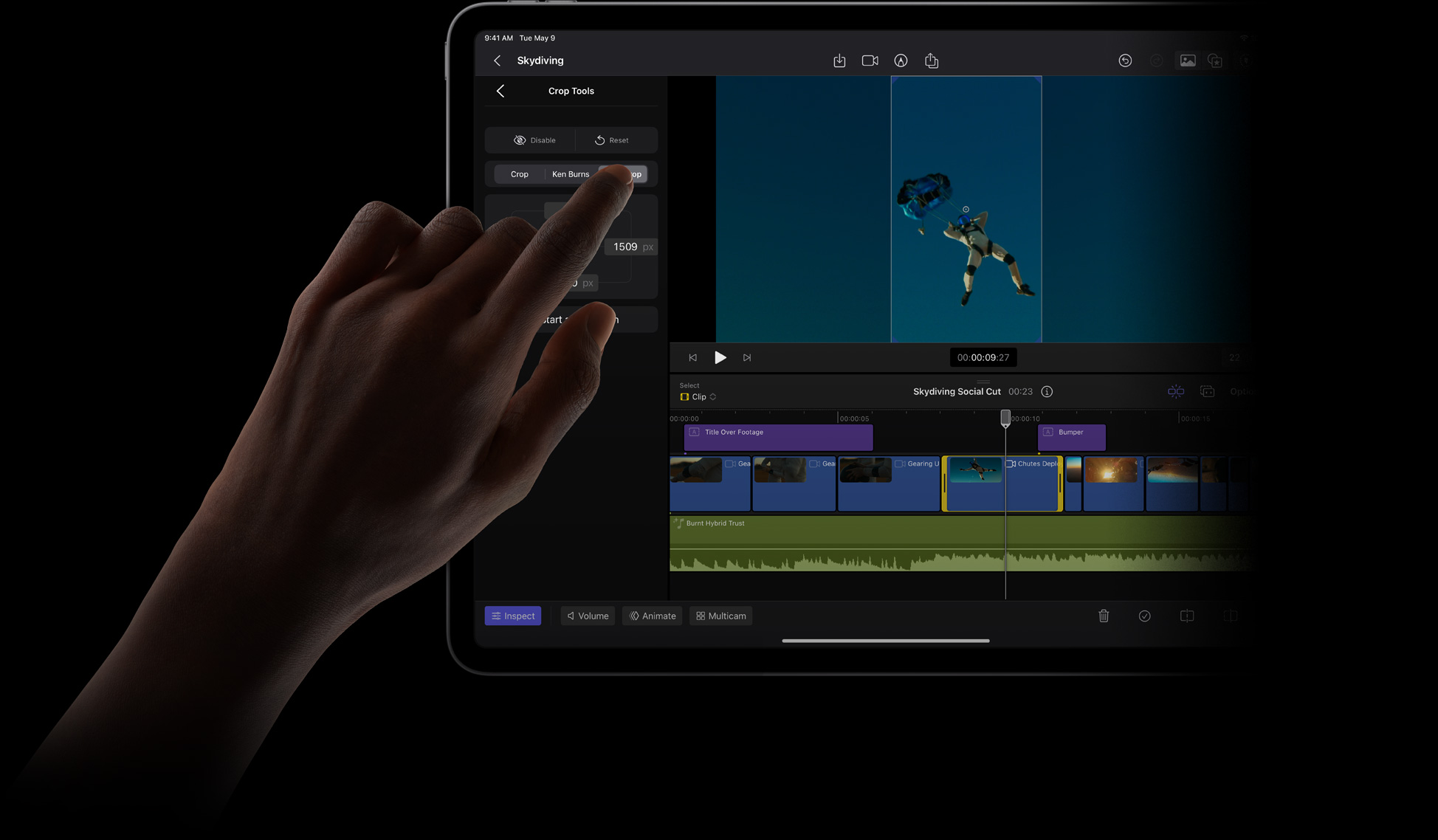
One of the notable changes accompanying this release is the introduction of a monthly subscription model, offering greater flexibility to users. Whether you prefer a monthly or annual subscription, the pricing is remarkably affordable, with the monthly option available at $4.99 and the annual plan priced at $49. Additionally, Apple generously offers a one-month free trial, allowing users to explore the capabilities of Final Cut Pro before committing to a subscription.
Bringing a highly popular and effective video editing program from the Mac platform to the iPad could have presented challenges. Apple, however, has struck a perfect balance between familiarity and innovation. The interface of Final Cut Pro on iPads retains a recognizable layout, similar to iMovie, which facilitates an easy transition for existing iMovie users. But make no mistake—the sophistication and capabilities of Final Cut Pro have been greatly enhanced.
Apple has designed an interface that is optimized for touch interaction, enabling users to effortlessly drag and drop elements with the natural precision of their fingertips. For even greater accuracy, the integration of Apple Pencil allows for finer adjustments. Moreover, Apple introduces a new element, the jogwheel, exclusively available on iPads. With a simple touch, this semi-circular control allows users to navigate through frames or make swift adjustments with a swipe of their finger or the Apple Pencil.
The versatility of Final Cut Pro on iPads extends beyond touch-based interactions. Users can attach a Magic Keyboard to their iPad, positioning the display at a comfortable angle and utilizing the tab bar for play/pause functions. This combination of touch and keyboard interaction provides a comprehensive editing experience tailored to the user’s preferences.
Once you have assembled your clips, organized them, and made the necessary cuts, Final Cut Pro offers a wide range of effects to enhance your videos. The Scene Removal Mask, for example, enables you to cut out backgrounds, leaving only the subject in focus. While the effectiveness of this feature may vary based on the content, it adds a cool and distinct effect to your videos. Similarly, the Focus Blur effect attempts to mimic a bokeh effect, although its usability may be limited in certain scenarios. On the other hand, the real-time drawing feature allows you to add custom lines and shapes on top of your footage, providing an element of creativity and interactivity.
For professional videographers, Final Cut Pro on iPads offers a plethora of valuable tools. You can simultaneously film using multiple cameras and seamlessly synchronize them, simplifying the process of switching between different camera angles. The app’s performance is impressively smooth and responsive, thanks to the processing power of the M1 chip or its more powerful successors.
As you delve into the capabilities of Final Cut Pro on iPads, you’ll realize that there is much to explore and learn. To assist users, Apple provides video tutorials that cater to beginners and advanced users alike, ensuring everyone can make the most of this feature-rich app.
Furthermore, the integration between Final Cut Pro and the iPad ecosystem, particularly with the iPad Pro, allows for seamless camera control and
enhanced functionality. Although the ergonomics of using the iPad as a camera may have been a concern in the past, Apple has leveraged its expertise to deliver exceptional control and precision for framing your shots.
Apple’s mastery lies in creating an intuitive and advanced video editing experience simultaneously. The pricing structure of Final Cut Pro reinforces this commitment, offering a highly capable and powerful program at an affordable price point. The ability to subscribe on a monthly basis provides flexibility, allowing occasional users to access the software without long-term commitments, while still delivering robust features for full-time creatives.
This groundbreaking software not only revolutionizes video editing on the go but also breaks barriers in terms of accessibility and inclusivity. The user-friendly interface, combined with the option to use a keyboard, Apple Pencil, or simply your finger, ensures that individuals of all skill levels can engage with the app effortlessly. This accessibility is likely to attract a vast number of new users who may have never considered video editing before.
In summary, Apple has brought the power and sophistication of Final Cut Pro to select iPads, empowering users to create professional-quality videos on a portable device. With its touch-first interface, versatile editing options, seamless performance, and reasonable pricing, Final Cut Pro for iPads opens up a world of possibilities for both casual enthusiasts and seasoned videographers. Whether you’re a content creator on the move or an aspiring filmmaker, this game-changing app is set to redefine the way you edit videos on your iPad.
FAQs
Frequently Asked Questions about Final Cut Pro for iPad:
Q: What is Final Cut Pro for iPad?
A: Final Cut Pro is a professional video editing software developed by Apple. It is now available for use on select iPads, allowing users to edit videos with advanced features and capabilities directly on their iPad devices.
Q: Which iPads are compatible with Final Cut Pro?
A: Final Cut Pro is compatible with iPads that have the M1 or M2 processors onboard. Specifically, it can be used on the fifth- and sixth-generation iPad Pro 12.9-inch, third- and fourth-generation iPad Pro 11-inch, and the fifth-generation iPad Air.
Q: How much does Final Cut Pro for iPad cost?
A: Final Cut Pro for iPad is available through a subscription model. Users can choose between a monthly subscription of $4.99 or an annual subscription of $49. This pricing structure offers a significant cost advantage compared to the Mac version of Final Cut Pro, which is normally priced at $299.99.
Q: Can I try Final Cut Pro for iPad before subscribing?
A: Yes, Apple offers a one-month free trial for Final Cut Pro on iPad. This allows users to explore the software and its features before committing to a subscription.
Q: Is Final Cut Pro for iPad similar to the Mac version?
A: Final Cut Pro for iPad retains a familiar interface and workflow, making it accessible to users already familiar with the Mac version. However, it has been optimized for touch-first interaction and includes additional features designed specifically for the iPad, providing a unique and seamless editing experience.
Q: What are the benefits of using Final Cut Pro on iPad?
A: Final Cut Pro for iPad offers the convenience of mobile editing, allowing users to create and edit videos on the go. It harnesses the power of the iPad’s hardware, particularly with the M1 or M2 processors, ensuring smooth performance and responsiveness. The touch interface and compatibility with Apple Pencil provide intuitive and precise editing capabilities.
Q: Can I use Final Cut Pro on iPad with other accessories?
A: Yes, Final Cut Pro for iPad offers versatility in terms of accessories. Users can attach a Magic Keyboard to their iPad for enhanced typing and navigation. Additionally, the app integrates with the iPad’s camera, enabling users to capture and control footage with ease.
Q: Are there resources available to learn how to use Final Cut Pro on iPad?
A: Yes, Apple provides video tutorials and online resources to help users learn and master Final Cut Pro on iPad. These tutorials cater to beginners and advanced users alike, assisting them in leveraging the software’s full potential.
Q: Can I cancel my Final Cut Pro subscription on iPad?
A: Absolutely. Final Cut Pro for iPad offers the flexibility to cancel your subscription at any time. This allows casual users to utilize the software when needed without any long-term commitment.
Q: Is Final Cut Pro for iPad suitable for professional use?
A: Yes, Final Cut Pro for iPad is designed to meet the needs of professional videographers and editors. With its powerful editing capabilities, multi-camera support, and seamless performance, it provides a professional-grade editing experience on the iPad platform.
Q. where is final cut pro tutorials?
Final Cut Pro tutorials are available on various platforms and resources. Here are some places where you can find tutorials for learning Final Cut Pro:
Apple’s Official Website: Apple provides comprehensive tutorials and documentation for Final Cut Pro on their official website. You can visit the Final Cut Pro page on the Apple website and explore the “Learn” section, which includes video tutorials, user guides, and tips and tricks to help you master the software.
YouTube: YouTube is a popular platform for finding video tutorials on a wide range of topics, including Final Cut Pro. Many content creators and professional editors share their knowledge and expertise through tutorial videos. Simply search for “Final Cut Pro tutorials” on YouTube, and you’ll find numerous channels dedicated to teaching various aspects of the software.
Online Learning Platforms: Platforms like Udemy, Lynda.com (now LinkedIn Learning), and Skillshare offer courses and tutorials on Final Cut Pro. These platforms often provide structured courses with step-by-step instructions, project files, and assessments to enhance your learning experience. Some courses may be free, while others require a subscription or one-time purchase.
Final Cut Pro Communities and Forums: Online communities and forums dedicated to Final Cut Pro, such as the Apple Support Communities and specialized forums like FCP.co, are great places to find tutorials and seek assistance. Users actively participate in discussions, share their knowledge, and often provide helpful tutorials or links to external resources.
Books and eBooks: There are several books and eBooks available that cover Final Cut Pro in-depth. These resources can provide a comprehensive understanding of the software’s features and workflows. You can find these books on online marketplaces like Amazon or through Apple’s official bookstore.
Remember, the availability and accessibility of tutorials may vary, and it’s always a good idea to explore multiple sources to find the learning materials that suit your needs and learning style.