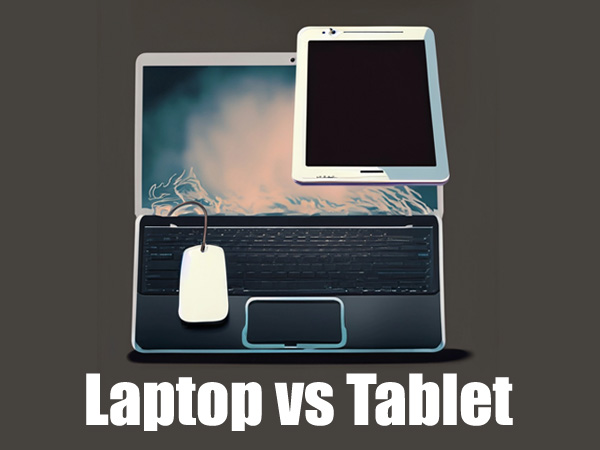Laptop vs. Tablet: Making the Right Choice for Your Needs
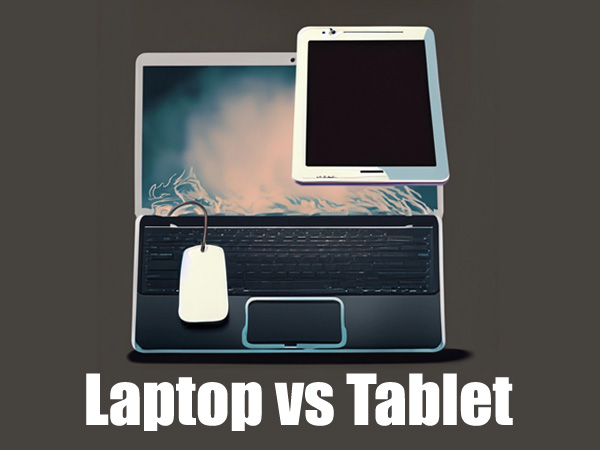
Keywords – Laptop vs. Tablet,
Introduction
In a world where technology is evolving faster than ever, deciding between a laptop and a tablet can feel like choosing between two different universes of possibilities. Each device brings its own set of superpowers to the table, and the trick is to figure out which one suits your needs best. So, dear reader, if you’ve ever wondered whether you should stick with the trusty laptop or take the sleek and shiny tablet route, you’re in the right place. We’re about to set out on a journey to explore the differences between these two tech companions and uncover the secret of when and where each one shines the brightest. Buckle up; your digital adventure begins here!
In today’s tech-savvy world, choosing between a laptop and a tablet can be a daunting decision. Both devices offer unique features and benefits, making them suitable for different purposes. To help you make an informed choice, let’s go through the differences between laptops and tablets and explore when each one is the right tool for the job.
Laptop vs. Tablet: The Basics
1. Form Factor:
- Laptop: Laptops are clamshell devices with a keyboard and screen attached, making them ideal for traditional typing and productivity tasks.
- Tablet: Tablets are slim, touchscreen devices without a built-in physical keyboard. They are highly portable and offer a more interactive touch-based experience.
2. Performance:
- Laptop: Laptops generally have more processing power, memory, and storage capacity, making them suitable for resource-intensive tasks like video editing, programming, and gaming.
- Tablet: Tablets are designed for light to moderate tasks such as web browsing, streaming media, and casual gaming. They may not handle heavy multitasking or complex software as efficiently as laptops.
3. Operating System:
- Laptop: Laptops run full-fledged operating systems like Windows, macOS, or Linux, offering a wide range of software compatibility.
- Tablet: Tablets typically run mobile operating systems like iOS (iPad) or Android, providing access to app stores with a variety of mobile applications.
4. Keyboard and Input:
- Laptop: Laptops have physical keyboards, touchpads, and a variety of ports for peripherals, making them suitable for content creation and productivity tasks.
- Tablet: Tablets rely on virtual keyboards and touchscreen input, which are more intuitive for on-the-go tasks like note-taking and media consumption.
5. Portability:
- Laptop: Laptops are more substantial and may not be as portable as tablets. They are better suited for working at a desk or on-the-go productivity.
- Tablet: Tablets are lightweight and ultra-portable, making them perfect for travel, reading, and casual computing on the move.
Choosing the Right Device for Your Needs
When to Choose a Laptop:
- Heavy Productivity: If your work involves extensive typing, data entry, or resource-intensive applications, a laptop’s physical keyboard and robust performance are essential.
- Multitasking: Laptops excel at multitasking, allowing you to run multiple applications simultaneously without a hitch.
- Gaming or Creative Work: For gamers, graphic designers, and video editors, a laptop’s powerful hardware is a must.
When to Choose a Tablet:
- Portability: Tablets are the go-to choice for travelers and those who prefer a compact device for reading, browsing, and streaming.
- Casual Use: If your computing needs revolve around web surfing, social media, email, and occasional document editing, a tablet provides a convenient experience.
- Note-taking and Drawing: Tablets with stylus support are excellent for digital note-taking, sketching, and artistic endeavors.
Top Laptop and Tablet Brands
Best Laptop Brands:
- Apple: Known for its MacBook lineup, Apple offers premium laptops with sleek designs and powerful performance.
- Dell: Dell laptops are known for their reliability, durability, and a range of models catering to various needs.
- HP: HP laptops combine performance and affordability, making them a popular choice for a wide range of users.
- Lenovo: Lenovo’s ThinkPad series is favored by professionals for its robust build and exceptional keyboard.
Best Tablet Brands:
- Apple: The iPad is synonymous with tablets, known for its build quality, Retina display, and access to a vast app ecosystem.
- Samsung: Samsung offers a range of Android-based tablets with vibrant displays and versatile features.
- Amazon: Amazon’s Fire tablets are budget-friendly options that excel in media consumption and e-reading.
- Microsoft: Microsoft’s Surface tablets are ideal for productivity, thanks to their Windows compatibility and optional keyboard accessories.
Conclusion
In conclusion, the choice between a laptop and a tablet depends on your specific needs and preferences. Laptops are versatile workhorses, while tablets are ultra-portable and excellent for casual use. Selecting the right device can enhance your efficiency and overall computing experience.
FAQs
On the basis of queries here are Frequently Asked Questions (FAQs) about Laptop vs Tablet to help you.
ertainly! Here are some frequently asked questions (FAQs) related to the topic of choosing between a laptop and a tablet to help readers make informed decisions:
1. Which device is better for work and productivity: a laptop or a tablet?
- Laptops are generally better for work and productivity tasks due to their physical keyboard, larger screen, and more robust performance. They are ideal for tasks like document editing, programming, and multitasking.
2. Can a tablet replace a laptop for casual use?
- Yes, tablets can replace laptops for casual use, such as web browsing, social media, email, and media consumption. Their portability and touchscreen interface make them convenient for on-the-go tasks.
3. Are there any limitations to using a tablet for work-related tasks?
- Tablets may have limitations when it comes to resource-intensive tasks, complex software, or extensive typing. They are better suited for lighter tasks and may require additional accessories for full productivity.
4. Which device is more suitable for entertainment and media consumption?
- Tablets are excellent for entertainment and media consumption due to their compact size, touchscreen interface, and access to app stores. They are perfect for watching videos, reading e-books, and playing games.
5. Can a tablet be used for note-taking and drawing?
- Yes, many tablets come with stylus support and apps for note-taking and digital drawing. They are popular choices for students and artists.
6. What should I consider when choosing between a laptop and a tablet?
- Consider your specific needs, including the type of tasks you’ll be performing, portability requirements, and budget. Think about whether you need a physical keyboard, a larger screen, or robust processing power.
7. Which operating system is better: Windows, macOS, iOS, or Android?
- The choice of operating system depends on your familiarity and software preferences. Windows and macOS are common on laptops, while iOS and Android are found on tablets. Consider the software you need for your tasks.
8. Are there hybrid devices that combine the features of laptops and tablets?
- Yes, there are 2-in-1 devices (convertible laptops or detachable tablets) that offer a blend of both laptop and tablet features. These devices can be a good compromise for versatility.
9. What are some reliable laptop and tablet brands to consider?
- Some reputable laptop brands include Apple, Dell, HP, and Lenovo. For tablets, consider Apple (iPad), Samsung, Amazon (Fire), and Microsoft (Surface).
10. Can I use accessories like external keyboards with tablets to enhance productivity?
- Yes, many tablets support external keyboards and other accessories, allowing you to enhance productivity and replicate a laptop-like experience when needed.
11. Are there budget-friendly options available for both laptops and tablets?
- Yes, you can find budget-friendly laptops and tablets that offer good performance for everyday tasks. Brands like Acer, ASUS, and Huawei offer affordable options.
12. What is the battery life like for laptops and tablets?
- Battery life varies depending on the device and usage. Generally, tablets tend to have longer battery life for casual tasks, while laptops may offer more extended battery life for intensive work.
13. Can I connect external devices like printers and external hard drives to tablets?
- Yes, many tablets have USB ports or support wireless connectivity for external devices, making them versatile for various tasks.
14. Do laptops and tablets come with warranties, and are they repairable?
- Most laptops and tablets come with warranties, and repair options are available. It’s essential to check the warranty terms and consider factors like repairability when making a purchase.
15. Can I use a tablet as a second screen for my laptop?
- Yes, you can use apps and software to extend your laptop’s display to a tablet, effectively using it as a second screen for multitasking.
16. Are there specific considerations for students choosing between laptops and tablets?
- Students should consider factors like note-taking capabilities, compatibility with educational software, and the need for a physical keyboard when choosing between laptops and tablets.
17. How often should I upgrade my laptop or tablet?
- The frequency of upgrades depends on your needs and the device’s performance. Generally, laptops have a longer lifespan than tablets due to their upgradability, but both can last several years with proper care.
18. Can I use a laptop or tablet for video conferencing and online meetings?
- Yes, both laptops and tablets have built-in cameras and microphones, making them suitable for video conferencing and online meetings.
19. What security measures should I consider for my laptop or tablet?
- Ensure you have security software, use strong passwords, and keep your device’s operating system and software up to date to protect your laptop or tablet from threats.
20. Can I transfer files and data between my laptop and tablet easily?
- Yes, you can transfer files between devices using various methods, including USB drives, cloud storage, or wireless file-sharing apps.
These additional FAQs provide more insights into the considerations and practical aspects of choosing between a laptop and a tablet. They cover various aspects, including budget, battery life, connectivity, warranties, and specific use cases, to help readers make well-informed decisions.
So, there you have it – the laptop vs. tablet showdown! Armed with this knowledge, you’re better equipped to make the right choice for your tech needs. Whether you’re powering through spreadsheets on a laptop or enjoying the portability of a tablet on your next adventure, technology is your ally. If you found this article helpful in your quest for the perfect device, don’t forget to show your appreciation. Give us a thumbs-up, share it with your friends who might be pondering the same dilemma, and hit that subscribe button for more tech insights and guides. Your support fuels our journey to bring you the latest in the digital realm. Until next time, happy computing!
Source
Related Searches